Create rounded background as border radius in android layout
Like Html and CSS you can create rounded corner background for layout and button in android. The way of creating a rounded corner in Android is a bit different than Html and CSS. To create a rounded corner in android you just need to create an XML file in the drawable directory.
You can also set a different style for different states in that XML file. Let take an example to elaborate on this.
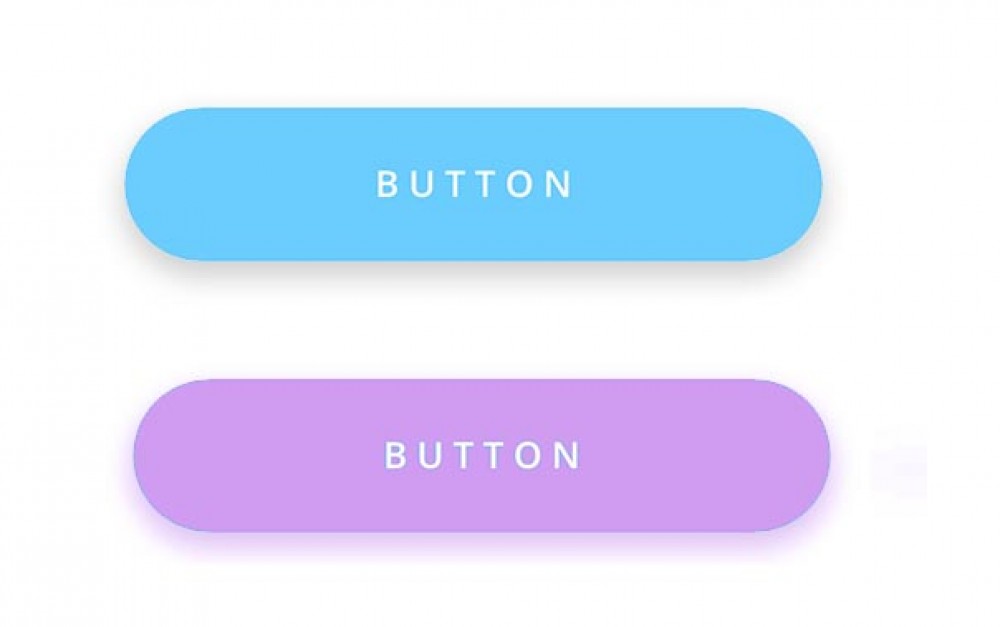
First, create file button.xml in drawable folder. (app/src/main/res/drawable/button.xml)
<?xml version="1.0" encoding="utf-8" ?>
<selector xmlns:android="http://schemas.android.com/apk/res/android">
<item android:state_pressed="false" >
<shape>
<solid
android:color="#6bcdfd" />
<stroke
android:width="1px"
android:color="#45a9da" />
<corners android:radius="20dp" />
</shape>
</item>
<item android:state_pressed="true" >
<shape>
<solid
android:color="#ba78e7" />
<stroke
android:width="1px"
android:color="#ad60e1" />
<corners android:radius="20dp" />
</shape>
</item>
</selector>You can also set a gradient color in the background. Add the gradient tag in place of solid.
<gradient android:startColor="#f6fafd"
android:endColor="#ebf0fd"
android:angle="270" />Now use this XML file as a background of your layout or button.
<Button
android:layout_width="140dp"
android:layout_height="40dp"
android:background="@drawable/button_sample"
android:textColor="#ffffff"
android:text="BUTTON"
/>All is done, Run your app.
Keywords:

