Use of form data in PHP
To collect and use form data in PHP
Checking the data for form submission in PHP
To check the form data in PHP
1. We use the isset() function to check that the variable is established or not .The isset() function return false if variable testing variable conatins a NULL value
2. $_POST is used to send the form data to the browser through the HTTP POST method.
form.php
<?php
if (isset($_POST['submit'])){
echo "<b>The form is submitted</b>";
}
?>
<html>
<head>
<meta charset = "UTF-8">//It is used for enable Unicode format text in the web page.
<title> This is demo </title>
</head>
<body>
<form action= "form.php" method= "post">
Name: <input type="text" name="name"> <br>
E-mail: <input type="text" name="email"><br>
Comment: <textarea name="comment" rows="3" cols="30"></textarea><br>
<input type="submit" name="submit" value="Submit">
</form>
</body>
</html>Output
Extracting the data from the form in PHP
form.php
<?php
if (isset($_POST['submit'])){
$name = $_POST['name'];
$email = $_POST['email'];
$comment = $_POST['comment'];
echo "<b> Hello </b>".$name;
echo"<br>";
echo "<b> Your E-mail </b>". $email;
echo"<br>";
echo $comment;
}
?>
<html>
<head>
<meta charset = "UTF-8">//It is used for enable Unicode format text in the web page.
<title> This is demo </title>
</head>
<body>
<form action= "form.php" method= "post">
Name: <input type="text" name="name"> <br>
E-mail: <input type="text" name="email"><br>
Comment: <textarea name="comment" rows="3" cols="30"></textarea><br>
<input type="submit" name="submit" value="Submit">
</form>
</body>
</html>Output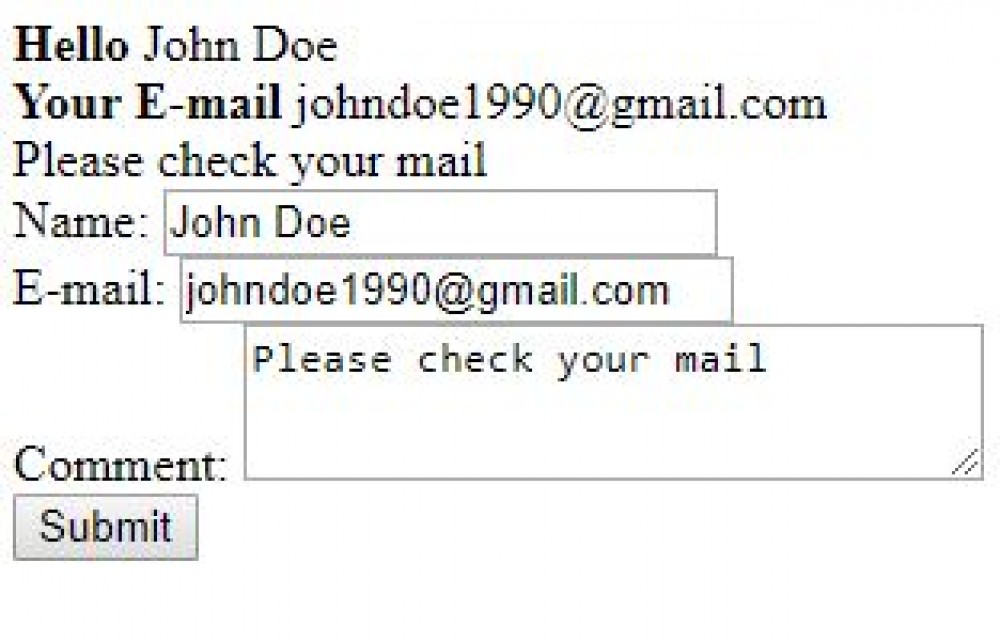
Use of valdation in PHP
form.php
<?php
if (isset($_POST['submit'])) {
//for form validation
$minimum = 10;
$maximum = 20;
$name = $_POST['name'];
$email = $_POST['email'];
$comment = $_POST['comment'];
if(empty($name) || empty($email)|| empty($comment))
{
echo "All fields are mandatory.";
echo "<br>";
}
if (strlen($comment) < $minimum) {
echo "Comment should be minimum than 10 characters";
echo "<br>";
}
if (strlen($comment) < $maximum) {
echo "Comment should not be maximum than 20 characters";
}
}
?>
<html>
<head>
<meta charset = "UTF-8">//It is used for enable Unicode format text in the web page.
<title> This is demo </title>
</head>
<body>
<form action= "form.php" method= "post">
Name: <input type="text" name="name"> <br>
E-mail: <input type="text" name="email"><br>
Comment: <textarea name="comment" rows="3" cols="30"></textarea><br>
<input type="submit" name="submit" value="Submit">
</form>
</body>
</html>Output
Or
External page submission form in PHP
We use the external page for the code cleaning so that any one can easily understand the code and for that use make the two pages
1. First page form.php. It is a view page all the HTML coding is done here only
2. Second page form_process.php. It is used for business logics and sending response in the form all the PHP code is done here.
3. In form action we use the page url .example :- <form action= "form_process.php" method= "post"> to process the form.
form.php
<html>
<head>
<meta charset = "UTF-8">//It is used for enable Unicode format text in the web page.
<title> This is demo </title>
</head>
<body>
<form action= "form_process.php" method= "post">
Name: <input type="text" name="name"> <br>
E-mail: <input type="text" name="email"><br>
Comment: <textarea name="comment" rows="3" cols="30"></textarea><br>
<input type="submit" name="submit" value="Submit">
</form>
</body>
</html>Output
form_process.php
<?php
if (isset($_POST['submit'])) {
//for form validation
$minimum = 10;
$maximum = 20;
$name = $_POST['name'];
$email = $_POST['email'];
$comment = $_POST['comment'];
if(empty($name) || empty($email)|| empty($comment))
{
echo "All fields are mandatory.";
echo "<br>";
}
if (strlen($comment) < $minimum) {
echo "Comment should be minimum than 10 characters";
echo "<br>";
}
if (strlen($comment) < $maximum) {
echo "Comment should not be maximum than 20 characters";
}
}
?> Output

