One or more items in directory can not be changed because they are in use - Mac error
In MacOS you might face problems in copy or opening files from any type of storage like Backup Hard disk, SD Card, etc. This problem arises when the locking attributes of any program are present in the file. In this case, the file is shown in the disabled format.
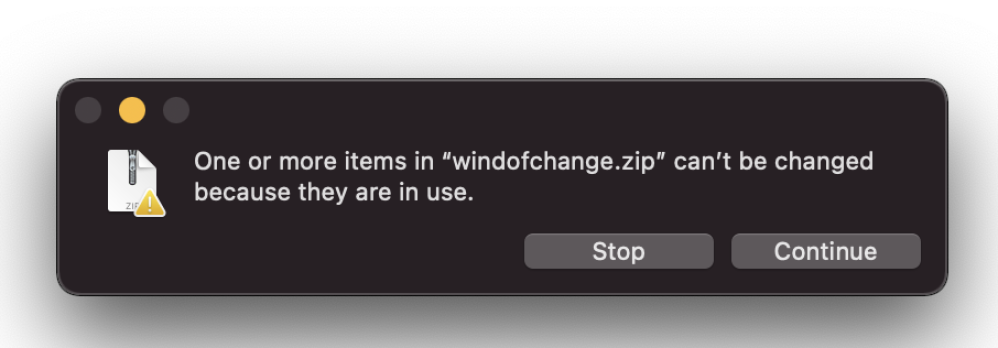
sheetalkumar@MacBook-Air WebRoot % ls -l@-rwxr-xr-x@ 1 sheetalkumar staff 168113748 Sep 22 02:25 timesheet.zip com.apple.FinderInfo 32
-rwxr-xr-x@ 1 sheetalkumar staff 4299155 Sep 22 02:25 windofchange.zip com.apple.FinderInfo 32
As we can see here com.finder.FinderInfo is attached to these files. So we need to remove this.
sheetalkumar@MacBook-Air WebRoot % sudo xattr -d com.apple.FinderInfo windofchange.zipThis requires root access so I used sudo here.
Now the file will be shown in enabled format and now you can copy or open the file normally.
Keywords:

